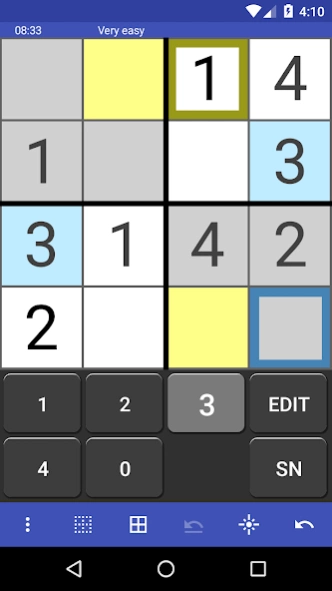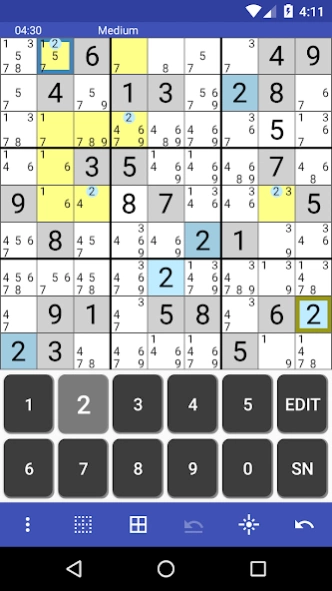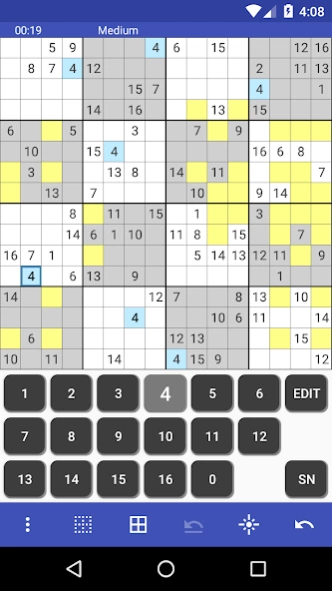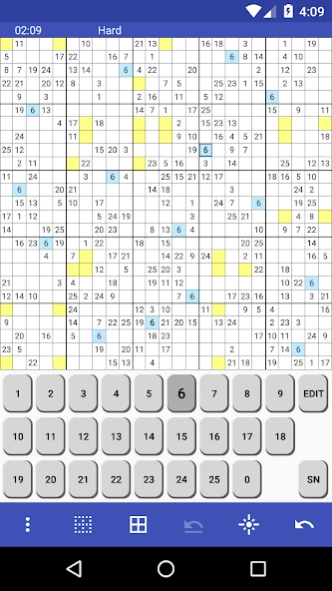M-Sudoku 1.54
Free Version
Publisher Description
M-Sudoku - All sizes Sudoku 4x4, 9x9, 16x16, 25x25. The best! Think and enjoy.
«M-Sudoku» — classic logical game. Think and enjoy.
App features:
• More than 30000 sudoku!
• All sizes sudoku: 4x4 (for children), 9x9, 16x16, 25x25.
• Simple, easy, useful and user friendly interface.
• Compatibility with any android devices version 2.3 Gingerbread and higher. Suports all screen sizes. Supports touch screen, trackball and keyboard.
• 5 common difficulty level (very easy, easy, medium, hard, expert).
• Guru hard level for 9x9 sudoku with more than 10000 sudoku.
• For every level you can play one game.
• You can continue last playing game.
• Note mode for mark cells.
• Helpers: highlight last move, current values and notes, highlight wrong values, highlight right values, highlight row, column and square sector for current value.
• Auto fill notes with set or clear cell value.
• Auto fill all notes.
• Undo.
• You can set checkpoints while gameplay and undo to nearest checkpoint.
• Save all moves and checkpoints if you are exit game.
• Two input mode: set value by on cell click or select cell first and then click on number button.
• Save history and best times.
• You can create your own sudokus, edit and noted it.
• You can share game with your friends.
• Prevent screen sleep while gameplay.
• Useful scale for big board (use doubletap and two fingers gesture).
• Many flexible settings.
• Three color themes for app itself.
• Four themes for board view.
• Three values views: digits, letters, digits and letters.
The developer's crew will glad to receive your wishes and comments. Please, write us about bugs and send your wishes of the interface and functionality. We will answer you.
Thanks for using M-Sudoku!
About M-Sudoku
M-Sudoku is a free app for Android published in the Puzzle & Word Games list of apps, part of Games & Entertainment.
The company that develops M-Sudoku is Maramsin Software. The latest version released by its developer is 1.54.
To install M-Sudoku on your Android device, just click the green Continue To App button above to start the installation process. The app is listed on our website since 2024-03-12 and was downloaded 2 times. We have already checked if the download link is safe, however for your own protection we recommend that you scan the downloaded app with your antivirus. Your antivirus may detect the M-Sudoku as malware as malware if the download link to com.maramsin.msudoku is broken.
How to install M-Sudoku on your Android device:
- Click on the Continue To App button on our website. This will redirect you to Google Play.
- Once the M-Sudoku is shown in the Google Play listing of your Android device, you can start its download and installation. Tap on the Install button located below the search bar and to the right of the app icon.
- A pop-up window with the permissions required by M-Sudoku will be shown. Click on Accept to continue the process.
- M-Sudoku will be downloaded onto your device, displaying a progress. Once the download completes, the installation will start and you'll get a notification after the installation is finished.